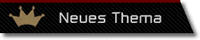Es folgt eine Anleitung, wie man verwenden Gateway 3DS spielen super smash bros. Ich von Original-Beitrag quotated
This thread will help those users who buy gateway 3ds after Nintendo 9.x update, but can’t update anymore through Internet.
Sometimes ,the problem mainly result from micro sd card, so pls format your micro sd card or change a brand new micro sd card and give following method a shot
Things you need to know before Update Emunand firmware with a rom
1) You need a gateway 3ds ( if you dont have,you can give this official store a shot : http://www.modchipwarehouse.com/gateway-...-p-12.html )
2)Choose a rom with the firmware you need (check here : http://3ds.essh.co/). If you want 8.1, for example, you can use “Smash Bros” rom.
3)Get the chosen rom with the same region as your 3DS (japanese 3DS = japanese rom ; american 3DS = american rom) ; european 3DS = european rom, etc…). In myexample, I have a USA 3DS so I take the “Smash Bros (U)” rom and then put it on my Micro SD Card.
4) Be sure to desactive the Wi-Fi with the switch on the right side of your 3DS, better be safe than sorry. Then, use the “Select” button to choose and launch the rom. Try to start the game and it’ll prompt you for a firmware update. Accept it.
Steps
1. Download the latest kernel firmware v2.3b from official site
2. Extract it and get the gateway 3ds firmware contents
3. Check the details of the V2.3b firmware
4. Copy the Blue Card ( R4i ) root files into your micro sd card
5.Format our SD card and put the GW-OMEGA-2.3b-RELEASE root files into your SD card and then insert your SD card to SD Slot
6.Insert your micro sd card into your gateway 3ds card and put them together to your console and power on it
7. Click icon to run GW INSTALLER
8. Click A to back home menu
9. Take out of your blue card and insert your red gateway 3ds with SSB rom,then choose Setting—-other setting—-profile—-Nintendo DS Profile
Before clicking on “Nintendo DS Profile” to launch the emunand, press and hold “up” on the D-PAD and keep holding it until the emunand is loaded (No need to hold”L” if you already installed/formated the emunand. The “L” button is just here to trigger the Gateway GUI if you need it).
10. press “Select”,and choose SSB title from top game list
11.Click the game icon
12.Click the icon,the system will ask you whether update to V8.X
13.Click A to update and pls dont turn off the powerful till the update finished.
Once the update is over, it’ll bring you back to the System Nand, which will still be in 4.x (in my example : 4.2.). Launch the emunand again (this first boot after the update will be longer, as it need to configure some things, like the Miiverse for example), and check in the settings, you should be in GW3D 8.1.x.x (in my example : GW3DS V8.1.0-9u )
14.After reboot your console,you need enter GW mode once again,then you can play smash brother on your emulated V8.1.0-9 N3DS "


 Releasetermine
Releasetermine
 Facebook
Facebook YouTube
YouTube Andere Konsolen & Handhelds
Andere Konsolen & Handhelds